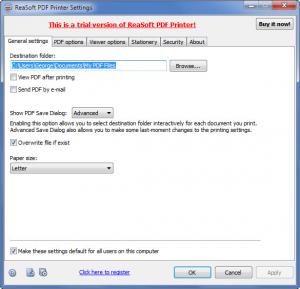ReaSoft PDF Printer
Standard Edition 3.9
Size: 6.62 MB
Downloads: 4384
Platform: Windows (All Versions)
You can print out documents on real-life paper or, by using ReaSoft PDF Printer, you can print them out as PDF files. With this handy application installed on your machine you can very easily create high quality PDF documents from any file that can be printed out. If you want to, you can create secure, password protected PDF documents.
If you have a 32 or 64-bit Windows edition, anything from Windows 2000 and XP up to Windows 7 and 8, you will be able to enjoy ReaSoft PDF Printer. You will not have any problems installing ReaSoft PDF Printer on your PC. Please note that there are three ReaSoft PDF Printer editions to choose from: Free, Standard, and Server Edition. You will be installing the Standard Edition, edition that is free to use for 30 days.
Run the ReaSoft PDF Printer wizard and you will go through 3 steps:
Step 1 - pick the output folder, choose if you want to view the PDF after printing, choose between None, Simple, and Advanced for Show PDF Save Dialog.
Step 2 – pick the paper size, enable True Type fonts embedding.
Step 3 – set ReaSoft PDF Printer as your default printer, purchase ReaSoft PDF Printer.
Run ReaSoft PDF Printer Settings and you will be presented with a tabbed interface that allows you to play with multiple settings: choose the output folder, pick the paper size, hide the toolbar on the user interface, add stationery, enable password protection, and so on.
As mentioned above, ReaSoft PDF Printer Standard Edition is free to use for an evaluation period of 30 days. A watermark will be put on all the PDF documents created with the evaluation version.
Easily and quickly turn any printable file into a PDF document. Such functionality is nicely put at your disposal by ReaSoft PDF Printer.
Pros
ReaSoft PDF Printer works with 32 and 64-bit Windows editions. Installing the application on a PC is a simple matter. The interface is easy to use and can be customized. There are lots of settings to play with. There are several ReaSoft PDF Printer editions to choose from.
Cons
Watermark on output; nag screen.
ReaSoft PDF Printer
Standard Edition 3.9
Download
ReaSoft PDF Printer Awards

ReaSoft PDF Printer Editor’s Review Rating
ReaSoft PDF Printer has been reviewed by George Norman on 16 Jan 2014. Based on the user interface, features and complexity, Findmysoft has rated ReaSoft PDF Printer 5 out of 5 stars, naming it Essential